Employee onboarding Treat your onboardees with a great first experience
HRIS software for onboarding, including employee cards.
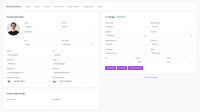


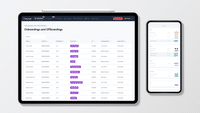

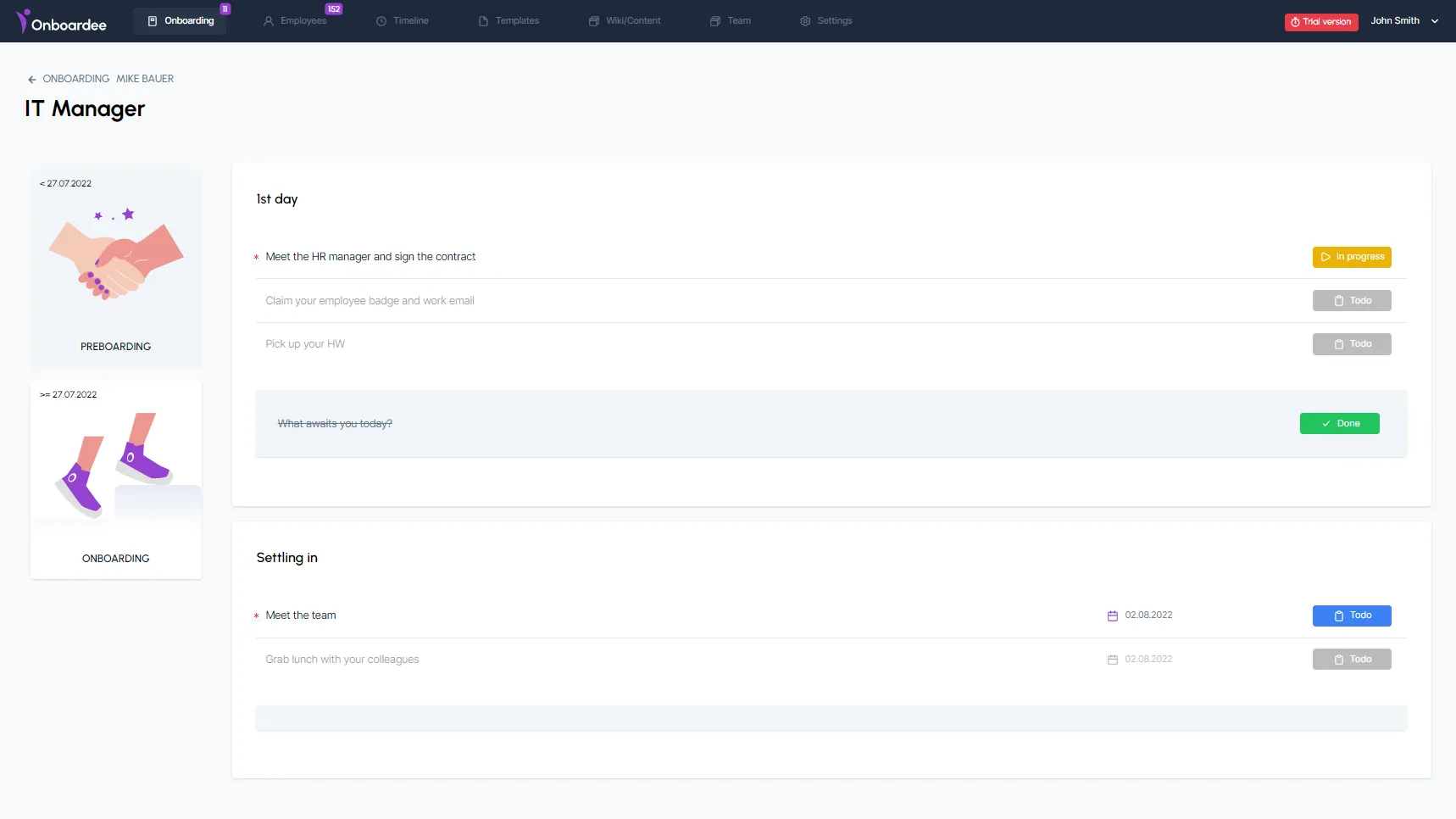
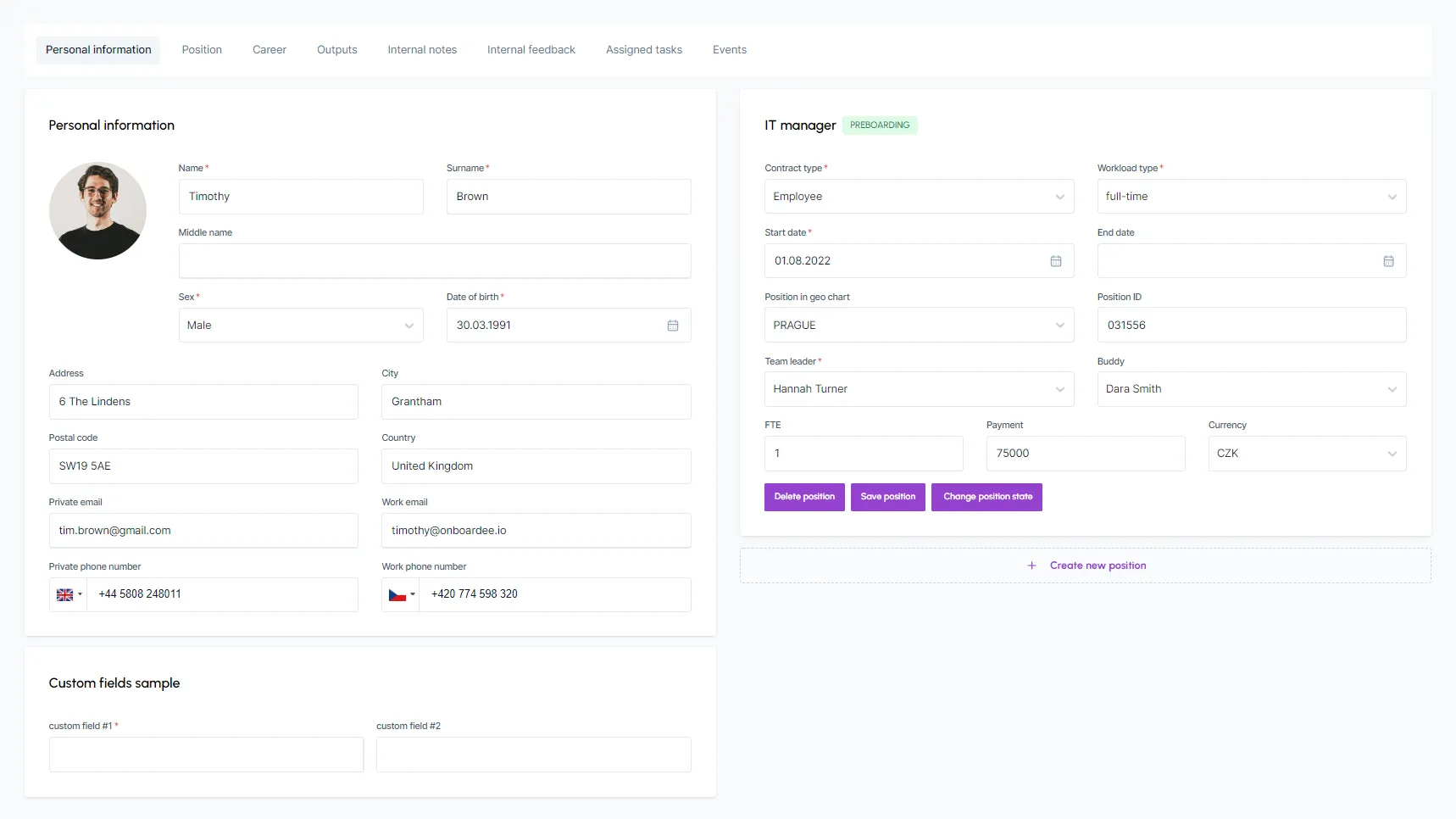
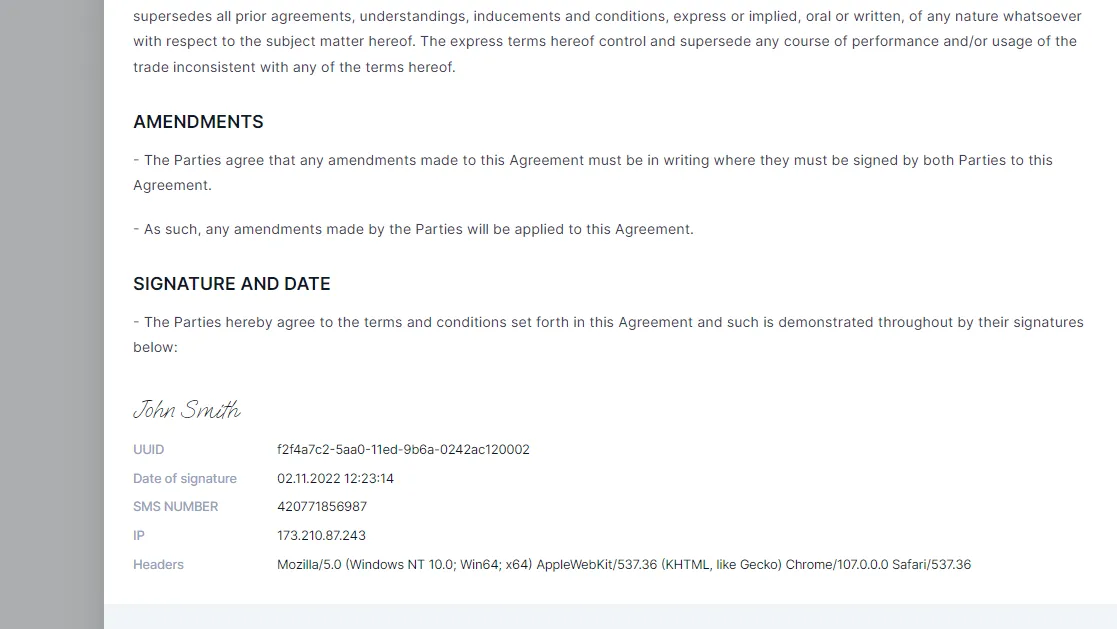
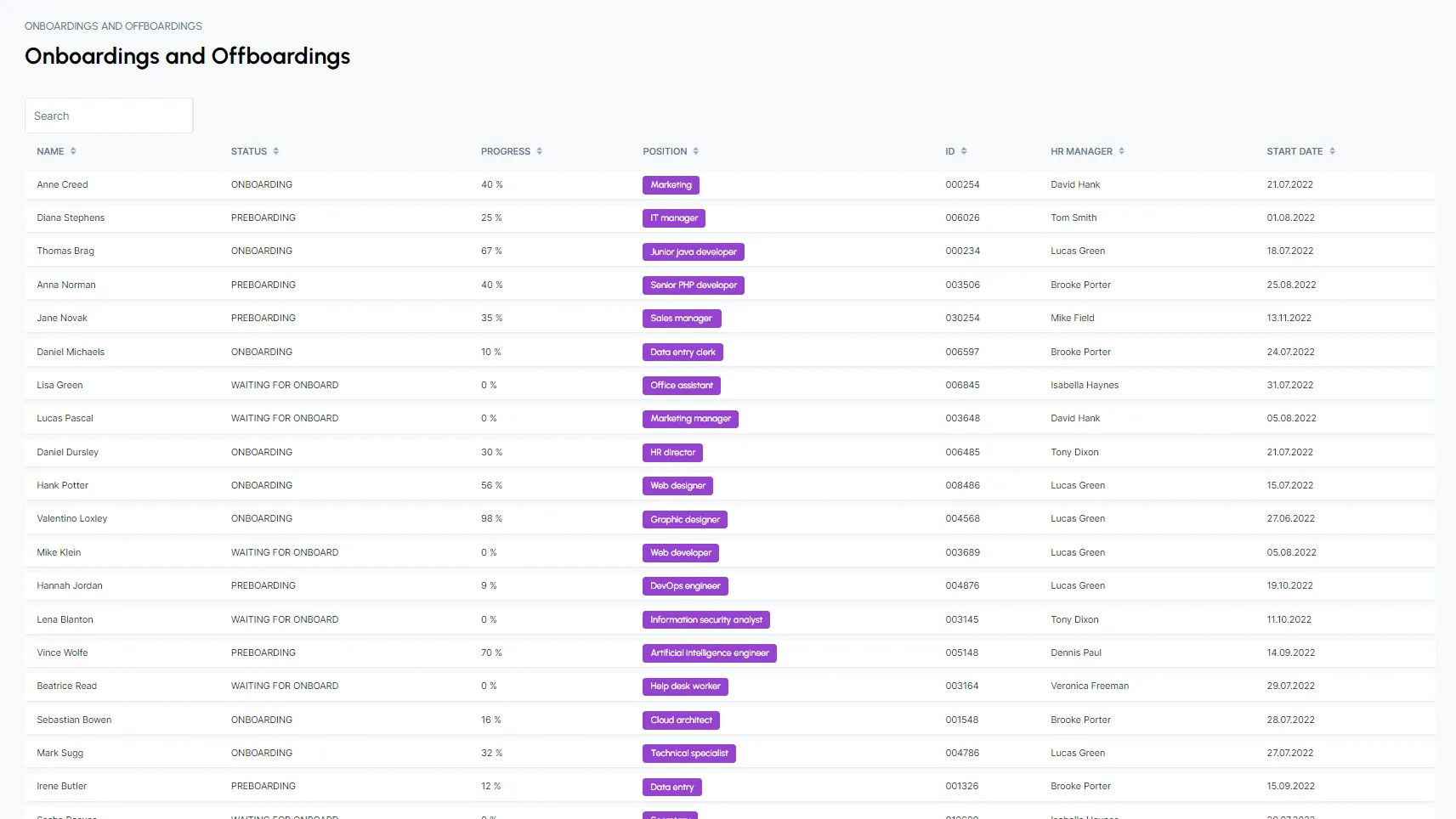
Onboarding plans
Employee card
Contract templates and digital signatures
Overviews of the onboardings
Integrations
ATS Recruitis.io
Integration with ATS can help you import candidates from a recruitment phase to a preboarding phase.
Templates of onboarding plans
Come up with a procedure that you want to use when recruiting for a specific position just once. Then save it as a template! You will always have it ready to use.
In the template, you can set a schedule: what, when, where and who has to do what. You don't just plan tasks for a new employee, you can also plan them for any colleague you need.
In the template, you can set a schedule: what, when, where and who has to do what. You don't just plan tasks for a new employee, you can also plan them for any colleague you need.

Not only formal onboarding a.k.a Master social inclusion
Being able to get all the necessary information and documents from the candidate is far from all that is needed for a successful onboarding. Fast and high-quality integration into the team can take place before the onboardee's first day.
You can use a small mini-game where an onboardee guesses the names of colleagues. Or let the onboardee look at the rich profile on the employee's card to see for himself who his new colleagues are. Do they have a dog or a cat? Do they like skiing? Or do they love movies?
Our tip: We recommend involving onboardee's new colleagues! Have them prepare a welcome video or photo from his newly prepared workplace.
You can use a small mini-game where an onboardee guesses the names of colleagues. Or let the onboardee look at the rich profile on the employee's card to see for himself who his new colleagues are. Do they have a dog or a cat? Do they like skiing? Or do they love movies?
Our tip: We recommend involving onboardee's new colleagues! Have them prepare a welcome video or photo from his newly prepared workplace.
Let the onboardee have a great experience from joining the company
One of the key moments of the onboardee 'the first day' is approaching! Some are looking forward to it, others are stressed. But definitely everyone would like to know what awaits them . And that is why we have a tool for you that will guide them through the plan you have prepared.
You can name your workboard on Onbee.app as you wish (mycompany.Onbee.app) and even choose company colors, including your logo. From the beginning, the onboardee will feel that he is aboard in an environment that is yours.
You can name your workboard on Onbee.app as you wish (mycompany.Onbee.app) and even choose company colors, including your logo. From the beginning, the onboardee will feel that he is aboard in an environment that is yours.

Offboarding
Leaving of an existing employee is the opposite process of his arrival - and so it is possible to create an offboarding plan for such a process in Onbee.app.
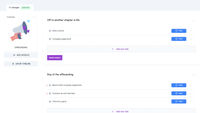
From (ATS) recruitment to Onbee.app with one click
Do you use any ATS that you would like to connect Onbee.app to? No problem! With our API, it's a piece of cake. And if you don't want to connect anything, just use Recruitis.io - the older brother of Onbee.app.
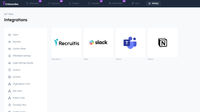
Birthdays, name days & work anniversaries
You'll never have to remember these events or write them sideways again – and yet you won't forget them. Onbee.app registers them all for you and reminds you of them just in time . It is important not to forget these little things - they contribute to a good team and thanks to that, the employees feel that you respect them.
Regular evaluation of onboardees
It's a good idea to validate every process – including the employee's onboarding process. Incorporate a form into your onboarding plan that will evaluate all the criteria you choose . Choose how often the request to fill in the form should be repeated (e.g. every month or quarter) and that's it!
The results of the evaluation are written directly into the employee's card, so it is not difficult to find them and evaluate. Thanks to the easy recycling of used forms, it is then easy to use it again in any other onboarding plan.
The results of the evaluation are written directly into the employee's card, so it is not difficult to find them and evaluate. Thanks to the easy recycling of used forms, it is then easy to use it again in any other onboarding plan.
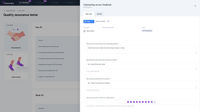
Feedback from an onboardee
Without feedback from a new employee, there is no good onboarding plan, so feel free to set up several custom validation forms in the onboardee's onboarding plan. All his observations and outputs from this evaluation can be found in his card.
Our tip: We recommend asking onboardees what they lacked in the onboarding program, and then immediately incorporate it into templates so that you do not miss anything next time.
Our tip: We recommend asking onboardees what they lacked in the onboarding program, and then immediately incorporate it into templates so that you do not miss anything next time.

Involve the entire team
The hiring of a new employee is not about the responsibility of the individual, but of the whole team . That's why Onbee.app lets you create subtasks for individual tasks that you can easily assign to specific colleagues.
Let's take an example: You assign a new employee to pick up his new laptop on the first day. However, this results in several sub-tasks for several members of several teams. Someone has to buy a computer, someone has to prepare the installation, someone has to prepare a handover protocol that the onboardee must sign upon receipt. And that's exactly what Onbee.app makes possible. From one seemingly simple task, you will create sub-tasks for colleagues who have the opportunity to see the overall picture of the request and its progress.
Let's take an example: You assign a new employee to pick up his new laptop on the first day. However, this results in several sub-tasks for several members of several teams. Someone has to buy a computer, someone has to prepare the installation, someone has to prepare a handover protocol that the onboardee must sign upon receipt. And that's exactly what Onbee.app makes possible. From one seemingly simple task, you will create sub-tasks for colleagues who have the opportunity to see the overall picture of the request and its progress.
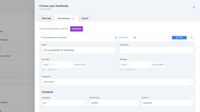
Automatic completion of contracts and documents
Create a template of a document or contract and mark the places that need to be filled with the specific data of the new employee. The contract is then filled with data and offered to the employee for digital signature or just printing.
The HR department saves a lot of time by completing contracts. From now on, everything will be automatic!
The HR department saves a lot of time by completing contracts. From now on, everything will be automatic!

Check the onboardee's newly gained knowledge
When we were building Onbee.app, our #1 priority was to improve the experience of the onboarded person. Priority #2 was to deliver to the onboardee the information you need him/her to have and know. Documents, videos etc. Up to that, you can create a simple quiz for each content to make sure the onboardee has picked up the information.
You can use it to verify that the onboardee understood what was the main message of such a documentary or video. At the same time, if the onboardee fails the quiz, the system forces him to repeat it or watch it. And even several times – in short, until he successfully passes the quiz.
You can use it to verify that the onboardee understood what was the main message of such a documentary or video. At the same time, if the onboardee fails the quiz, the system forces him to repeat it or watch it. And even several times – in short, until he successfully passes the quiz.

Temporary leave
Maternity leave or long-term illness – in both cases you can create a plan for their temporary leave and return.

Organizational structure
Build a clear organizational structure ! You will get an overview of who is in what position and what his job is. At the same time, it is possible to create project teams that are independent of the organizational structure.

Goodbye, paper!
Just imagine how much paper, printers, files, archiving, etc. you could save when registering employees. With Onbee.app, you can digitize everything!

Company wiki
Have one place where new employees can find all the information. About the company, product, benefits, rules, ... Whatever you want and need.

One task can mean two (or more) assignments
One task for a new employee usually means several related tasks for colleagues. E.g.: An onboardee has to pick up a card for entry but before that, someone has to prepare it. Each task can have several subtasks that are assigned to different colleagues.
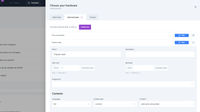
Branding Onbee.app
Onbee.app system suppresses your own name and allows you to appear under your company name, in company colors and with your logo. So that the new employee feels like in your corporate environment.

Tips & tricks
A truly remarkable onboarding plan is not just about the tool and its environment. Such plan is full of various details. Our system already brings some onboarding plans and their details for inspiration. However, it is up to you whether you adopt them or not.
We also support the community of users. We organize various webinars, blogs and meetups for them, where they can exchange their experiences and hacks for onboarding or offboarding.
We also support the community of users. We organize various webinars, blogs and meetups for them, where they can exchange their experiences and hacks for onboarding or offboarding.
Repeatability of the content
Probably the biggest savings that Onbee.app will bring you is the time. Create a template so you can reuse an onboarding plan you've already created at any time. If the hiring of a new employee is always a bit unique for you, you don't have to worry. The template will not tie your hands. After deploying the template, you can individually adjust it as needed.

Tasks for individual departments
When creating an onboarding plan, you will need to allocate the tasks into various internal departments. E.g.: Some for HR, other for IT, some for accounting, etc. The Onbee.app system will help you not only to address the division of tasks to specific people from these departments but also to label them with the appropriate label (IT, HR, etc.).
Mobile-friendly
Do employees want to access their employee card or onboarding plan from the comfort of their mobile phone? No problem! The system is fully responsive and can also be operated from a mobile phone or tablet.
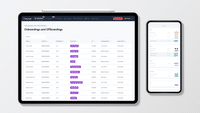
Personal data updated by the employee
Keeping employees' personal information up to date (address, the insurance company or contact information) can be tricky, confusing and time consuming with a large number of employees. Onbee.app allows each employee to update this data themselves. At the same time, the original data is stored so that the HR department can see what values have been changed.

Buddy system
For each new employee, you can assign a so-called buddy , who takes care of the onboardee and guides him through his beginnings in the company.

HR freelancer partnership
Are you an HR freelancer and creating onboarding plans is one of the services you provide to companies? Then we have an offer for you. Sell your services together with our system! You get a commission and your client an easy way to use onboarding plans for new employees.
Relative dates for tasks
In order to be able to reuse your onboarding plans as efficiently as possible, it is possible to define relative dates for all tasks. What does this mean? That you can set the task to appear 14 days before an onboardee's first day. After deploying the template for a specific start, the dates will be filled in automatically and you can easily reschedule them.

Vacation register
We are working on the register of employees' vacations – maybe even approval of them. Coming soon.
Pricelist
Let us show you Onbee.app
We will show you how easy it is to work with Onbee.app, show you its full potential & answer any of your questions.
Social adaptation
Onboarding is not only about handling the formal part of the process. It is also about the social inclusion of an onboardee among new colleagues. The Onbee.app system helps you introduce your new colleagues to an onboardee. You can then involve colleagues in the onboarding plan - to invite the onboardee to lunch on the first day or to send him a video message before he starts.